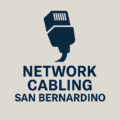How Do You Check a Network Cable Connection: To Test and Fix Ethernet Connection
Checking your network cable connection is an essential step in maintaining a reliable Ethernet connection, especially after a professional Network Cabling Installation San Bernardino CA. Whether you’re experiencing slow internet speeds, intermittent connectivity, or complete loss of access, examining your network cables can help identify and resolve these issues. By testing for physical damage, ensuring proper configurations, and validating connectivity, you can troubleshoot effectively, restore optimal performance, and prevent future disruptions. In this guide, we’ll explore practical methods to examine and rectify network cable issues, ensuring your Ethernet setup remains robust and dependable for all your online activities and business needs.
Key Highlights
- Regular inspection and maintenance prevent network disruptions and ensure a stable Ethernet connection.
- Understanding key cable components like RJ45 connectors boosts network reliability and performance.
- Using a cable tester effectively diagnoses hidden issues in Ethernet infrastructure.
- Recognizing faulty Ethernet symptoms helps in early troubleshooting and minimizing downtime.
- Testing switch ports and network adapters ensures continuous and seamless connectivity.
Understanding Network Cable Connection Basics
A solid understanding of network cable connection foundations is crucial for maintaining seamless connectivity. Network cables form the backbone of internet connections, facilitating communication between devices. This section delves into identifying key network cable components, as well as recognizing the critical role of a reliable connection. By grasping these basics, you’re better equipped to manage and troubleshoot effectively, ensuring your network stays up and running smoothly.
Identifying Key Network Cable Components
Understanding the essential components of network cables helps ensure that your network connections are sound and stable. A typical network setup involves various cables and connectors that play distinct roles in communication. Ethernet cables are the primary mediums for facilitating communication in wired networks. Their twisted pair design reduces electromagnetic interference, making them highly efficient for data transfer. Further, these cables come in different categories, such as Cat5, Cat6, and Cat7, each supporting various bandwidths and frequencies. Knowing which type suits your network’s requirements is pivotal for achieving optimal performance. The cable ends are secured by connectors, typically known as RJ45 connectors. These connectors maintain the link between the ethernet cables and networking devices, such as routers, computers, or network switches. Properly identified and attached connectors prevent common problems like disconnections and signal losses. Understanding how these connectors work and ensuring they are correctly terminated can significantly improve the reliability of the connection. Apart from cables and connectors, other integral components include network adapters which allow devices to connect to the network. Without these, even the most robust ethernet cables and connectors would be ineffective. A network adapter converts data into signals that the cable can carry, ensuring that communication arrives at its destination as intended. Grasping the role each component plays, and how they all connect, allows you to troubleshoot effectively when network issues arise. This knowledge forms the foundation of managing a reliable and efficient network.
Recognizing the Importance of Reliable Connection
Reliable network connections are essential for both personal and professional settings, where downtime can severely impact productivity and communication. Establishing a dependable connection involves understanding the causes of potential problems and preemptively addressing them. One key factor in a reliable network is ensuring that network cables are not only of high quality but also adequately maintained. Regular checks for wear and tear can prevent disruptions, as damaged cables often lead to instability in the connection. In modern networks, uptime is critical. Any disruption can halt operations, leading to significant losses. Ethernet cable connections, when robust and well-maintained, support seamless communication across devices. This requires cables with the right specifications that match the network’s demands. A reliable connection is greatly affected by how well these cables and their connectors interact with network supporting devices, such as routers. Choosing the right router that supports your bandwidth needs ensures that all components work together efficiently. Problems in network connections frequently arise from weak links in the connectivity chain. Intermittent issues might be traced back to loose connectors or degraded cables, hence the importance of conducting regular inspections and using quality components. By prioritizing a reliable connection, supported by quality cables and competent infrastructure, you pave the way for sustained network performance. This ensures your internet link remains steadfast, crucial for maintaining seamless and efficient operations.
How to Perform a Network Cable Check
For seamless connectivity, performing a network cable check is essential. When you regularly inspect your network cables and connectors, you can detect potential issues before they disrupt your connection. This section provides a detailed process for inspecting cables and connectors, and explores how to achieve accurate results with a cable tester. Mastering these skills ensures your network runs smoothly, minimizing downtime and maintaining a reliable connection.
Steps for Inspecting the Cable and Connectors
When it comes to maintaining network health, inspecting your cables and connectors is the first vital step. Begin your check with a visual inspection to detect any obvious damage, like fraying or bends, which might impair functionality. Since ethernet cables are often tucked away behind desks or inside cabinets, they can be subject to wear over time. Gently untangle and straighten them to prevent damage. As you inspect, pay particular attention to the connectors—the RJ45 connectors need to be intact, clicking securely into ports to maintain the connection. Loose or damaged connectors often cause intermittent connectivity issues that can significantly degrade your network’s reliability. Testing each cable individually helps to determine if they’re the cause of any network problems. Start by plugging each ethernet cable into your network devices, confirming they seat firmly within the connectors. If a cable gets disconnected too easily, it may indicate wear that requires replacement. Be mindful of the compatibility of the cables; Cat5, Cat6, and Cat7 cables each have different performance capabilities, so ensure your setup uses the correct types. Besides visual checks, it’s crucial to utilize tools like a cable tester to validate the integrity of your network setup. Cable testers can detect problems not visible to the naked eye, such as impedance issues or interference. These testers offer simple visual indicators or digital displays to show whether the cables are functioning correctly or if they’re compromised. Using these tools as part of a routine maintenance check can prevent unexpected downtime and assure continuous connectivity. By combining visual inspection with technical validation, you successfully maintain your network’s health, helping avert future connectivity challenges.
Using a Cable Tester for Accurate Results
To gain precise insights into your network cable performance, employing a cable tester is indispensable. Testing tools like cable testers are designed to validate and diagnose issues in ethernet cables that are not visually apparent. This becomes crucial when ensuring every part of your network infrastructure operates efficiently. A quality ethernet tester can identify faults such as incorrect wiring, crossover cable issues, or signal loss, providing a clear picture of any potential disruptions. When using a tester, start by selecting the appropriate tool for your network setup. Some cable testers are designed specifically for ethernet cables, while others might include functions for various cable types. Connect the cable to the tester’s input ports, and activate the device. Most testers will cycle through checks, confirming the connections’ integrity and identifying which wires might be causing connectivity issues. Using these tests, you can distinguish between cable faults and other potential problems within the network. Setting up a regular testing routine with a cable tester can save significant time in troubleshooting by helping to detect problems before they escalate. Remember, not all network problems stem from hardware—it could be a faulty cable or subpar connection. A tester can track these issues efficiently. Modern testers come with easy-to-read displays that report on the condition of each wire, guaranteeing an accurate status readout. The integration of a cable tester into your network maintenance routine can drastically reduce downtime and ensure a smoother operational flow, allowing you to focus on growth and productivity rather than troubleshooting. As these devices become more user-friendly, they serve as an invaluable asset within your toolkit to help diagnose, detect, and ultimately resolve network cable problems, cementing robust network reliability.
Diagnosing a Faulty Ethernet Connection
An ethernet connection can face several problems, hindering its efficiency. Identifying common signs of a faulty connection is vital for maintaining network performance. Recognizing these signs early can help you troubleshoot and fix issues promptly, preventing extended downtime. From connectivity drops to slow data transfer rates, understanding these symptoms is a proactive step. Additionally, delving into troubleshooting methods offers effective solutions to rectify cable and network adapter problems, sustaining reliable connectivity.
Common Signs of a Faulty Ethernet
Recognizing the signs of a faulty ethernet connection can save you from enduring prolonged network issues. One prevalent indicator is intermittent connectivity, where your devices disconnect and reconnect repeatedly. This inconsistency is often frustrating, especially during crucial work tasks or video calls, signaling potential cable or network adapter problems. Such issues may stem from worn-out ethernet cables that need replacement or improper settings in your network configurations. Another noteworthy signal is exceptionally slow data transfer rates, unexpected given your current setup. Often, this slowdown hints at signal degradation caused by interference or poor-quality cables, which is why it’s essential to reduce interference during cable installation. Twisted pair cables, like Cat5 and Cat6, might suffer damage due to bends or exposure to harsh environmental conditions, affecting their transmission capabilities. Dropped packets during data transfer sessions also suggest a connection problem. When packets aren’t transmitted correctly due to a faulty ethernet connection, the data arrives incomplete, disrupting communication. This problem could relate to poorly attached RJ45 connectors, which might not be making a reliable connection. Confirming that the connectors are securely fastened to the cables and network ports is a straightforward first step in diagnosing such issues. The situation worsens if contacts inside the port are dirty or oxidized, further compromising connectivity. Furthermore, devices experiencing frequent errors or requiring multiple attempts to connect to the network illustrate deeper issues. These may arise from damaged cables or even incompatible network adapters that aren’t working efficiently with the ethernet cable. Ensuring that your hardware is up-to-date and compatible with your network speed and bandwidth requirements can naturally fix some of these problems. Lastly, unusual disruptions, like noise in audio or video feeds, could attribute to broadband issues related to the ethernet. By acknowledging these signs early, you empower yourself with the knowledge needed to diagnose and resolve these disruptions, thus maintaining your network’s reliability. The key to addressing a faulty ethernet connection lies in understanding its symptoms and applying strategic troubleshooting to eliminate potential root causes and sustain robust connectivity.
Troubleshooting Ethernet Cable Issues
Tackling ethernet cable problems requires a structured approach to determine the root cause and apply effective solutions. Initially, conduct a visual inspection of your cables to identify any physical damage. Look for fraying, kinking, or discoloration, as these conditions can severely impair the cable’s functional abilities. Cables hidden behind furniture or tangled with other cords might have sustained unseen damage. Straightening and organizing these cables can prevent further problems. If the physical inspection doesn’t spotlight any glaring issues, testing your cable setup is the next best step. Begin testing by individually checking each cable, inserting them into functioning network devices to see if they can maintain a connection. If a cable fails to connect or causes a lag in connection speed, it might be the culprit needing replacement. Ethernet cables, like those of Cat5, Cat6, and Cat7 varieties, support different bandwidths; choosing the incorrect type could impede your network’s potential. Replacing or upgrading cables is a straightforward solution, but don’t overlook the connectors. RJ45 connectors should click comfortably into place; any loosening could point to a connectivity issue. Ensuring these connectors are accurately crimped to the wires greatly prevents connection drops. Beyond visual inspections and manual tests, leveraging tools like cable testers offers additional insights. A cable tester pinpoints problems not perceptible through ordinary checks, such as impedance mismatches or connectivity disruptions. Employed routinely, testers are instrumental in diagnosing whether the cables themselves are defective or if auxiliary components such as adapters or ports are the issue. Network adapter settings can sometimes create problems resembling those of faulty cables. Verifying that these settings align with your network’s requirements can solve otherwise baffling issues. Repeat the process of testing and adjusting to hone in on the problem swiftly. Maintaining a log of the cables examined, issues noted, and changes made can also help identify patterns across setups—especially in larger networks—leading to more systemic solutions. By systematically troubleshooting, you align your approach with industry best practices, upholding your network’s efficiency. Skilled diagnosis and timely action form the cornerstone of robust, reliable connectivity, minimizing downtime and fostering smooth communication. Ultimately, this ensures your ethernet connection remains steadfast, supporting uninterrupted data flow across your network.
Exploring Solutions: Test Ethernet and Network Adapter
Checking the efficiency of your Ethernet connections is one of the important safety tips for network cabling, and it’s vital for seamless network performance. Determining how to test Ethernet connectivity can pinpoint issues like signal loss or faulty network adapters. This section explores the most effective methods for testing and validating Ethernet connections, emphasizing practical techniques such as running tests on your adapters, using patch cables, and verifying switch ports. By doing so, you can ensure continuous internet access and reliable data transmission, forming the backbone of any digital operation.
Effective Methods to Test Ethernet Connectivity
Testing Ethernet connectivity effectively requires understanding various troubleshooting steps, which can prevent disruptions in your internet service. To begin with, run a simple connection test by swapping cables between your modem and router. Using a patch cable, replace each existing Ethernet cable to determine if any are faulty, impacting the network connection. When a swap resolves the issue, it indicates the old cable was compromised, helping you maintain an unbroken link to the internet. This simple step helps isolate the problem quickly when testing the Ethernet connection’s integrity. Checking the switch port is another critical aspect of testing Ethernet connectivity. Sometimes, merely changing the switch port where the Ethernet cable is plugged into can solve the connectivity issues, as it helps determine if the port itself is faulty. Ensuring the network adapter is functioning correctly can also greatly impact connectivity. Run diagnostic tests on your computer or router, typically available in the network settings, to validate your adapter’s performance. This test helps confirm that the network adapter connects effectively with the Ethernet cable, ensuring uninterrupted service. Beyond physical testing, software tools provide further validations. Utilizing network utility programs can verify Ethernet connections by checking for potential short circuits or signal interference that might affect data transfer rates. Some advanced utility software allows you to monitor the connection status and test the data flow in real-time, offering insights into any sporadic interruptions. Moreover, utilizing an Ethernet performance tracker gives information about data packet loss, helping identify problems with the Ethernet cable or adapter. By integrating these tests into your regular maintenance routine, you ensure robust connectivity. Layer in proactive measures like replacing outdated hardware, upgrading cables to higher Cat ratings, or ensuring proper cable management. This approach minimizes potential signal disruptions due to tangles or interference from other electronics. Employing these testing methods forms a strategic approach to maintaining a high-performing network. Regular validation of components like Ethernet cables, network adapters, and switch ports builds a reliable framework that sustains consistent internet access and efficient communication within your network infrastructure.
Checking a network cable connection is imperative for ensuring a stable and efficient Ethernet performance. By following a systematic approach involving physical inspections, verifying device settings, and using diagnostic tools, you can easily identify and rectify most connectivity issues. Regular maintenance and updates, coupled with an understanding of the common issues, can save you time and prevent potential frustration in the future. Being proactive about network checks ensures a reliable connection, keeping you connected and productive at all times.